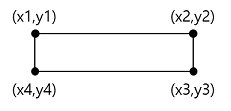AI Service > OCR > Document OCR > API v1.0 Guide
Business Registration Certificate Analysis API
Request
- You can check the {appKey} and {secretKey} in the URL & Appkey menu at the top of the console.
[URI]
| Method | URI |
|---|---|
| POST | https://ocr.api.nhncloudservice.com/v1.0/appkeys/{appKey}/business |
[Request Header]
| Name | Value | Description |
|---|---|---|
| Authorization | {secretKey} | Security key issued from the console |
[Path Variable]
| Name | Value | Description |
|---|---|---|
| appKey | {appKey} | Integrated Appkey or Service Appkey |
[Request Body]
- Put binary data of the image file.
curl -X POST 'https://ocr.api.nhncloudservice.com/v1.0/appkeys/{appKey}/business' \
-F 'image=@sample.png' \
-H 'Authorization: ${secretKey}'
[Field]
| Name | Type | Description |
|---|---|---|
| image | multipart/form-data | Image file |
Response
[Response Body]
{
"header": {
"isSuccessful": true,
"resultCode": 0,
"resultMessage": "SUCCESS"
},
"result": {
"fileType": "png",
"unitType": "pixel",
"keyValues": [
{
"key":"구분",
"value":" 간이과세자",
"conf":0.93
},
{
"key":"등록번호",
"value":"123-45-67890",
"conf":1
},
...
],
"boxes": [
{
"x1": 340,
"y1": 3231,
"x2": 523,
"y2": 3231,
"x3": 523,
"y3": 3297,
"x4": 340,
"y4": 3297
},
...
],
"resolution": "normal"
}
}
[Header]
| Name | Type | Description |
|---|---|---|
| isSuccessful | Boolean | Analysis API success or not |
| resultCode | Integer | Result code |
| resultMessage | String | Result message (success on success, error details on failure) |
[Field]
| Name | Type | Description |
|---|---|---|
| fileType | String | File extension (.pdf, .jpg, .png) |
| keyValues | List | List of recognition results |
| keyValues[0].key | String | Recognized item name |
| keyValues[0].value | String | Recognized content |
| keyValues[0].conf | Double | Confidence of the recognition result |
| resolution | String | normal: the resolution is the recommended resolution (HD 1280*720px) or above, low: the resolution is below the recommended resolution |
| unitType | String | Coordinate unit for boxes (pixel by default, point for PDF) |
| boxes | List | List of recognized area (bounding box) coordinates |
| boxes[0] | Object | Coordinates of recognized area { x1, y1, x2, y2, x3, y3, x4, y4 } |
- boxes[0]
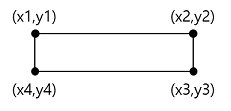
Retrieve Business Registration Stoppage/Closure API
Request
- The {appKey} and {secretKey} can be found in the URL & Appkey menu at the top of the console.
[URI]
| Method | URI |
|---|---|
| POST | https://ocr.api.nhncloudservice.com/v1.0/appkeys/{appKey}/business/status |
[Request Header]
| Name | Value | Description |
|---|---|---|
| Authorization | {secretKey} | Security key issued from the console |
[Path Variable]
| Name | Value | Description |
|---|---|---|
| appKey | {appKey} | Integrated Appkey or Service Appkey |
[Field]
| Name | Type | Description |
|---|---|---|
| businessNumber | String | Business registration certificate number (10 digits) |
[Request Bodoy]
curl -X POST 'https://ocr.api.nhncloudservice.com/v1.0/appkeys/{appKey}/business/status' \
-H 'Authorization: ${secretKey}' \
--data-raw '{
"businessNumber": "1234567890"
}'
Response
[Response Body]
{
"header": {
"isSuccessful": true,
"resultCode": 0,
"resultMessage": "SUCCESS"
},
"result": {
"statusCode": "00",
"statusMessage": ""
}
}
[Header]
| Name | Type | Description |
|---|---|---|
| isSuccessful | Boolean | Whether Retrieve stoppage/closure API successful or not |
| resultCode | Integer | Result code |
| resultMessage | String | Result message (Success when successful, error when failed) |
[Field]
| Name | Type | Description |
|---|---|---|
| statusCode | String | Business registraction certificate status code (Hometax result code) |
| statusMessage | String | Business registraction certificate status message |
- List of Business Registration Certificate Statuses by "statusCode"
| Code value | Description |
|---|---|
| 00 | Businesses not in business |
| 01 | VAT general taxpayers |
| 02 | VAT simplified taxpayer |
| 03 | Exempt from VAT |
| 04 | Non-profit corporation or organization with a unique number that is not engaged in a profitable business. National organizations |
| 05 | Inactive |
| 06 | Closed |
| 09 | Others |
Credit Card Analysis API
Request
- You can check the {appKey} and {secretKey} in the URL & Appkey menu at the top of the console.
[URI]
| Method | URI |
|---|---|
| POST | https://ocr.api.nhncloudservice.com/v1.0/appkeys/{appKey}/credit-card |
[Request Header]
| Name | Value | Description |
|---|---|---|
| Authorization | {secretKey} | Security key issued from the console |
[Path Variable]
| Name | Value | Description |
|---|---|---|
| appKey | {appKey} | Integrated Appkey or Service Appkey |
[Request Body]
- Put binary data of the image file.
curl -X POST 'https://ocr.api.nhncloudservice.com/v1.0/appkeys/{appKey}/credit-card' \
-F 'image=@sample.png' \
-H 'Authorization: ${secretKey}'
[Field]
| Name | Type | Description |
|---|---|---|
| image | multipart/form–data | Image file |
Response
[Response Body]
{
"header": {
"isSuccessful": true,
"resultCode": 0,
"resultMessage": "SUCCESS"
},
"result": {
"fileType": "png",
"resolution": "low",
"cardNums": [
{
"value": "1111",
"conf": 0.87
},
{
"value": "2222",
"conf": 0.99
},
{
"value": "3333",
"conf": 0.97
},
{
"value": "4444",
"conf": 0.89
}
],
"totalCardNum": "111222233334444",
"cardNumBoxes": [
{
"x1": 62,
"y1": 256,
"x2": 192,
"y2": 256,
"x3": 192,
"y3": 301,
"x4": 62,
"y4": 301
},
...
],
"validThru": {
"value": "04/19",
"conf": 0.53
},
"validThruBox": {
"x1": 316,
"y1": 315,
"x2": 426,
"y2": 315,
"x3": 426,
"y3": 347,
"x4": 316,
"y4": 347
}
}
}
[Header]
| Name | Type | Description |
|---|---|---|
| isSuccessful | Boolean | Analysis API success or not |
| resultCode | Integer | Result code |
| resultMessage | String | Result message (success on success, error details on failure) |
[Field]
| Name | Type | Description |
|---|---|---|
| fileType | String | File extension (.jpg, .png) |
| resolution | String | normal: the resolution is the recommended resolution (760*480px) or above, low: the resolution is below the recommended resolution |
| cardNums | List | List of card number recognition results |
| cardNums[0].value | String | Recognition result |
| cardNums[0].conf | Double | Confidence of the recognition result |
| totalCardNum | List | Full card number recognition result |
| cardNumBoxes | List | List of coordinates of the card number recognition area (bounding box) |
| cardNumBoxes[0] | Object | Coordinates of recognized area { x1, y1, x2, y2, x3, y3, x4, y4 } |
| validThru.value | String | Expiration date recognition content |
| validThru.conf | Double | Confidence of expiration date recognition result |
| validThruBox | Object | Coordinates of the expiration date recognition area { x1, y1, x2, y2, x3, y3, x4, y4 } |
- boxes[0]